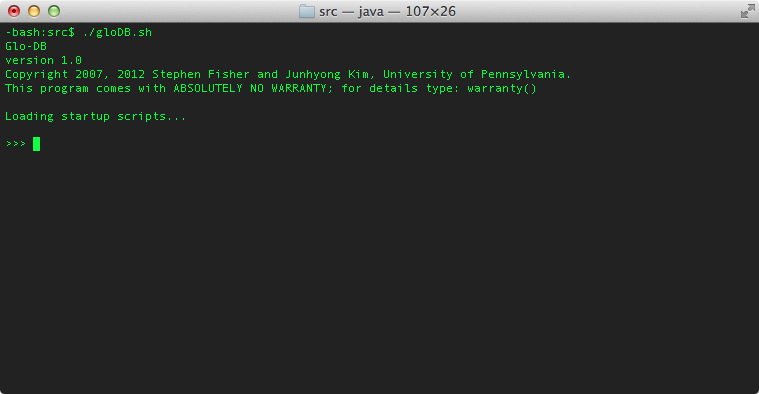Glo-DB
(Click on images for larger version)
GUI Menu Panel: The GUI has a main window which contains various menus, a "Messages" window and a "History" window. The 'Messages' window will display all status, warning, and error messages. The 'History' window contains the command line equivalents for all commands initiated via the GUI.
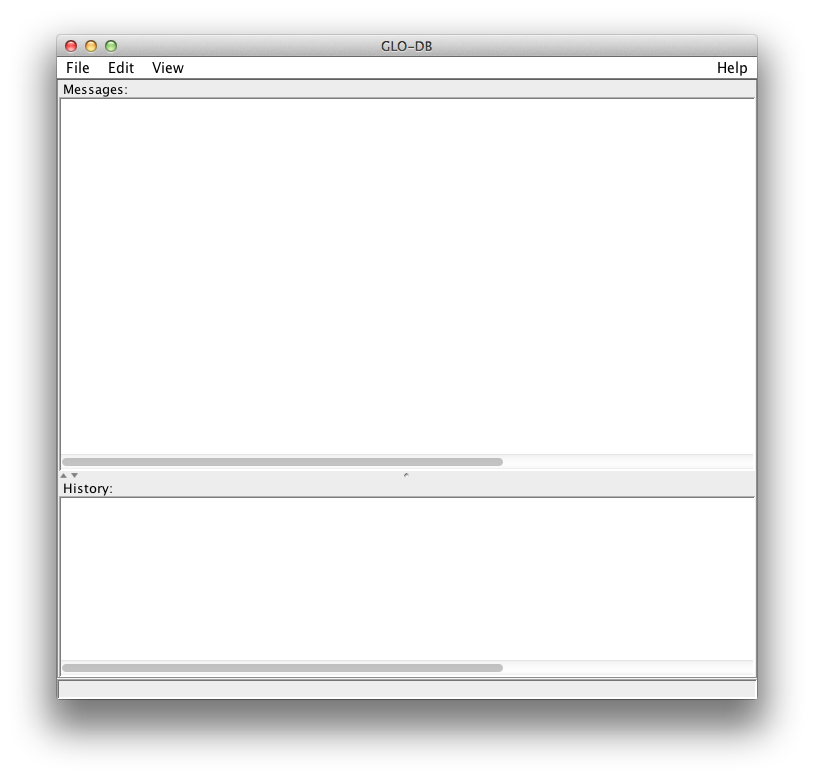
Sequence Browser: The Sequence Browser facilitates loading and management of sequences.
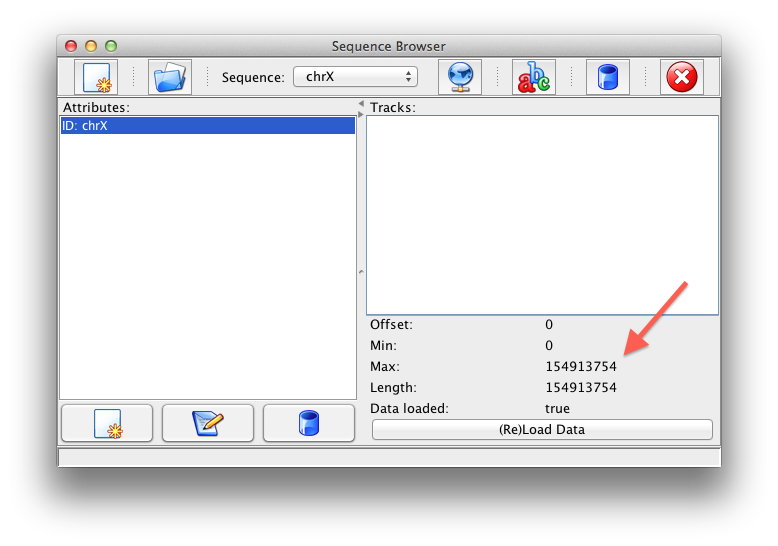
Track Browser: The Track Browser facilitates loading and management of tracks.
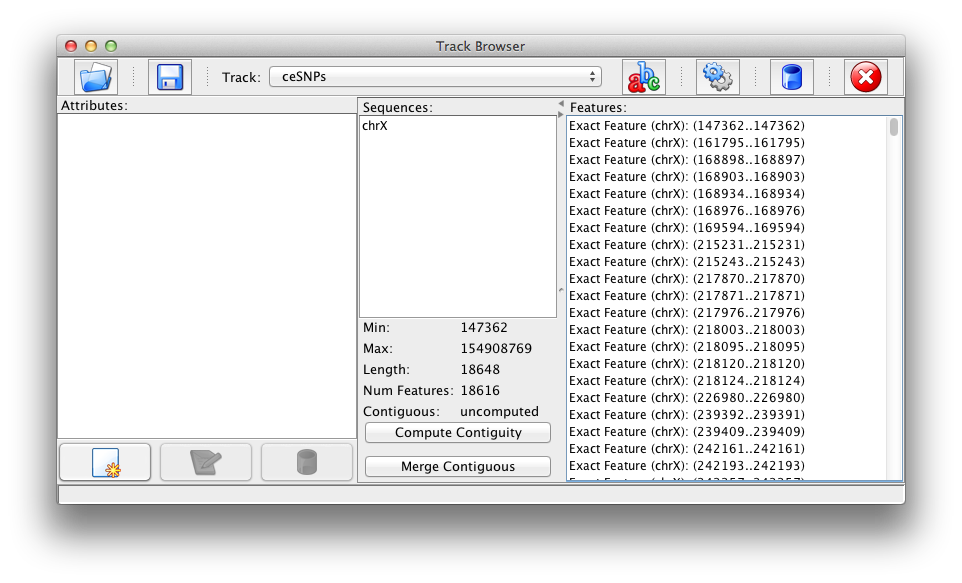
Query Editor: The Query Editor facilitates the creation of queries.
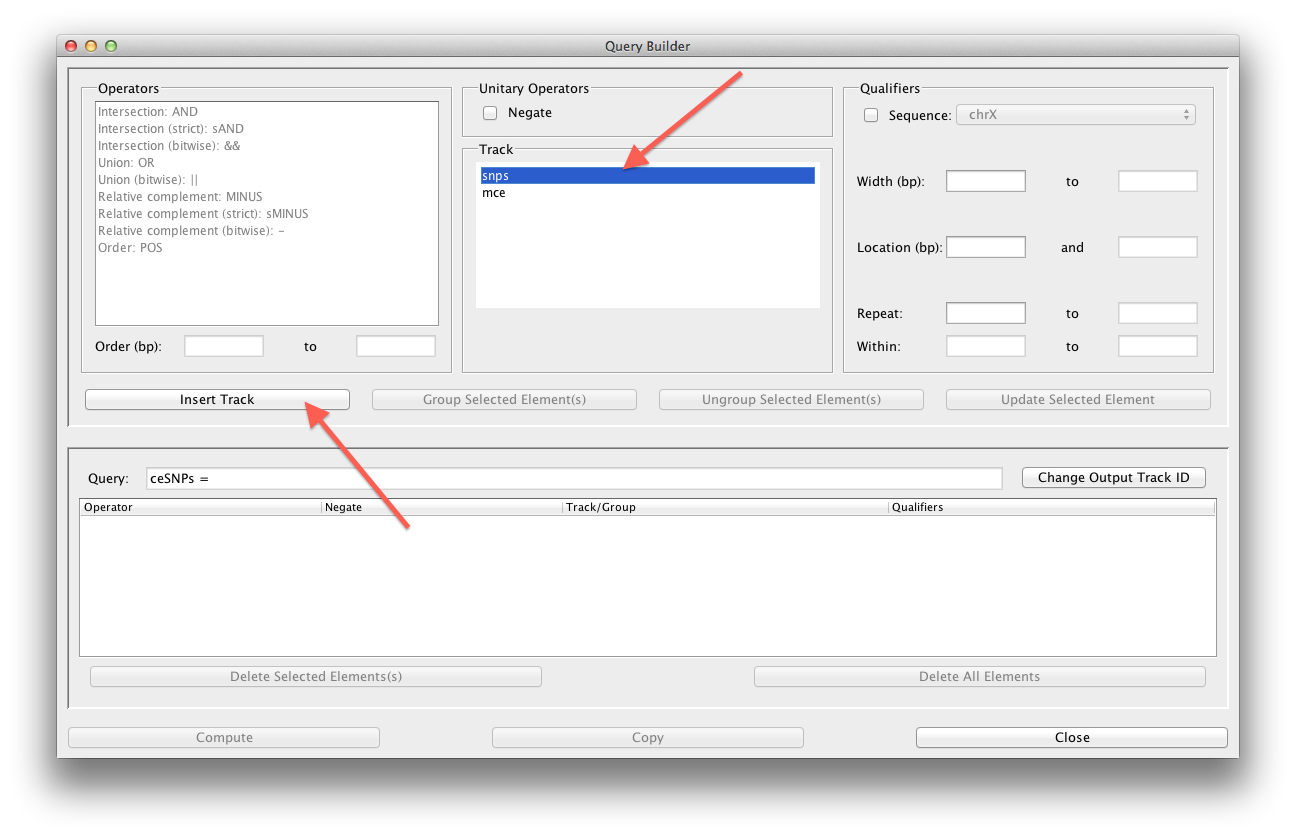
Command Line Interface: The command line interface allows users to directly access the track, feature, and sequence objects. Users can also perform queries on tracks within the command line interface. In this example a new track "a" is created containing all features in "f1" that do not exist in "f2" but do overlap with features in "f2".